Have a single file you want to retrieve from an old Windows restore, without having to restore the entire Windows? Here's a step-by-step:
http://www.howtogeek.com/76212/how-to-mount-a-system-restore-point-to-restore-a-single-file/
All the fun tekkie stuff I can't put on my family blog. How to's for the wrench junkies out there.
Tuesday, December 27, 2011
Wednesday, December 21, 2011
Windows Defender, bootable media antivirus
Now you can put Windows Defender Offline beta on a bootable USB stick, CD or DVD. Many viruses and rootkits prevent Windows from booting properly from a hard drive, so a bootable medium with an antivirus is required to clean out the infection.
One advantage of the bootable USB stick, is the program will be able to download new virus definitions directly to the USB stick, as needed, from time-to-time. If you have a USB stick that has "write-protection", enable that, so no virus can get onto the stick once you've written Defender onto it.
Click HERE for the link on how to do this, step-by-step, and mount Windows Defender on a bootable USB thumb-drive or a CD or DVD.
Download the 64-bit or 32-bit version as needed (if you have 64-bit Windows Vista or Windows7) called MSSSTOOLxx.EXE (The Windows download site is HERE)
Run your downloaded executable file, and it will then step through the creation tasks: it will ask what medium you will be installing onto (CD, DVD, thumb drive, etc.)
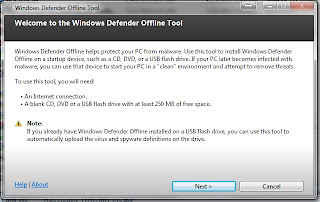
It's next step will be to download the 210MB of files to burn onto the bootable medium. You can also select "ISO", which just downloads the ISO to your current computer, and you can manually copy/burn it to whatever medium you want (advanced users).
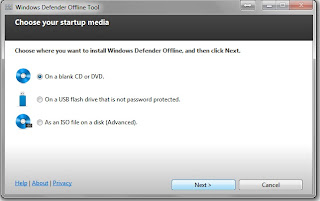
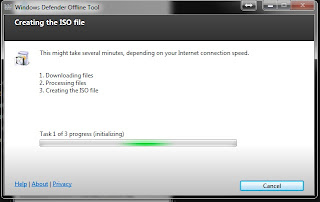
Download took about 10 minutes, even on my fast internet, so just go get a drink and kick back, open up another tab somewhere else on the internet until it's finished. If you have a blank CD or DVD in the drive, and selected that medium, it will automatically burn it for you. Just label it appropriately, and keep it in a safe place. You might want both a 32-bit and 64-bit version for fixing friends' computers which might be one of the two.
If you download the ISO, you can choose a folder for it, and burn it later at your own convenience.
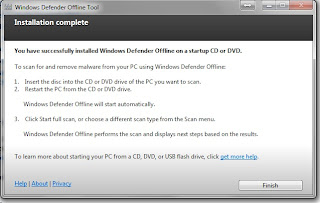
Make sure your thumb drive is not set to have BitLocker encryption...it won't work on those.
There is a program called YUMI which you can install on a USB stick so you can open various ISO boot files, as needed, in case you wanted to put multiple ISO's on one stick.
Windows Defender Offline FAQ is HERE.
Geek Out!
Matt
One advantage of the bootable USB stick, is the program will be able to download new virus definitions directly to the USB stick, as needed, from time-to-time. If you have a USB stick that has "write-protection", enable that, so no virus can get onto the stick once you've written Defender onto it.
Click HERE for the link on how to do this, step-by-step, and mount Windows Defender on a bootable USB thumb-drive or a CD or DVD.
Download the 64-bit or 32-bit version as needed (if you have 64-bit Windows Vista or Windows7) called MSSSTOOLxx.EXE (The Windows download site is HERE)
Run your downloaded executable file, and it will then step through the creation tasks: it will ask what medium you will be installing onto (CD, DVD, thumb drive, etc.)
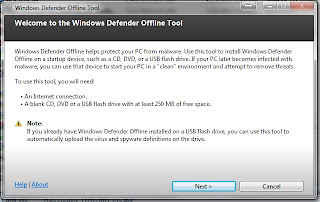
It's next step will be to download the 210MB of files to burn onto the bootable medium. You can also select "ISO", which just downloads the ISO to your current computer, and you can manually copy/burn it to whatever medium you want (advanced users).
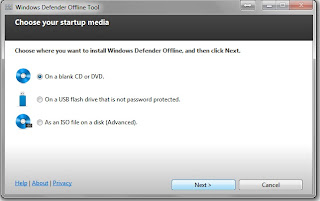
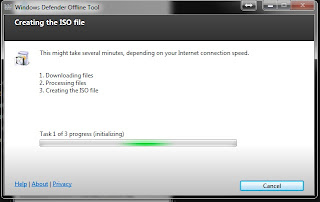
Download took about 10 minutes, even on my fast internet, so just go get a drink and kick back, open up another tab somewhere else on the internet until it's finished. If you have a blank CD or DVD in the drive, and selected that medium, it will automatically burn it for you. Just label it appropriately, and keep it in a safe place. You might want both a 32-bit and 64-bit version for fixing friends' computers which might be one of the two.
If you download the ISO, you can choose a folder for it, and burn it later at your own convenience.
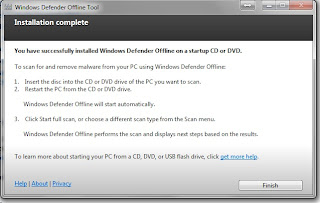
Make sure your thumb drive is not set to have BitLocker encryption...it won't work on those.
There is a program called YUMI which you can install on a USB stick so you can open various ISO boot files, as needed, in case you wanted to put multiple ISO's on one stick.
Windows Defender Offline FAQ is HERE.
Geek Out!
Matt
Vista and Win7 ReadyBoost with a USB drive: FAQ
ReadyBoost Overview FAQ LINK
Great overview on ReadyBoost and it's design. Nice point: faster performance, and you can accidentally remove the USB stick at any time without a problem.
Geek out,
Matt
Great overview on ReadyBoost and it's design. Nice point: faster performance, and you can accidentally remove the USB stick at any time without a problem.
Geek out,
Matt
Friday, November 25, 2011
Replace Hard Drive on HP IQ504
Here is the official page to replace the hard drive on the IQ504. Looks like a standard SATA drive.
Sunday, November 13, 2011
Tuesday, November 8, 2011
DIY HDTV antenna, and also CM 4228 HD attic install
A few months back, I got wind from a friend about a DIY HDTV antenna plans. He had bought a $200 HDTV antenna that did squat, and after building this DIY antenna he was getting 20+ digital channels, with most UHF stations about 20 miles South.
Total cost was maybe $20 or so, from Home Depot. (Would have bought from Lowe's, but hey, if they won't interview my wife for a job, then why should I buy from them? Loyalty should go BOTH ways!)
After hooking it up and pointing it just a hair to the Southwest (in the direction of the main city antennas), I got like 30 channels! Woot!
Here's a link to a similar set of plans. Mine are identical, but without the back "reflectors".
http://www.tvantennaplans.com/
I do plan to upgrade to an attic mounted 8-bay Channel Master 4228HD, so as to pull in the more remote PBS stations, and get the ugly thing out of the family room for the WAF, LOL.
Will see if I need a preamplifier or a channel distribution amplifier after sending the signal out to all the bedroom televisions.
EDIT Nov 25, 2011: Installed the Channel Master 4228HD in the attic...and got MUCH better reception vice the DIY unit. Clean installation and I didn't have to make a second DIY unit that doesn't look nearly as nice as the 4228HD. Get like 53 channels now from all over the Atlanta area.
in the attic...and got MUCH better reception vice the DIY unit. Clean installation and I didn't have to make a second DIY unit that doesn't look nearly as nice as the 4228HD. Get like 53 channels now from all over the Atlanta area.

Cheers,
Doc
Total cost was maybe $20 or so, from Home Depot. (Would have bought from Lowe's, but hey, if they won't interview my wife for a job, then why should I buy from them? Loyalty should go BOTH ways!)
After hooking it up and pointing it just a hair to the Southwest (in the direction of the main city antennas), I got like 30 channels! Woot!
Here's a link to a similar set of plans. Mine are identical, but without the back "reflectors".
http://www.tvantennaplans.com/
I do plan to upgrade to an attic mounted 8-bay Channel Master 4228HD, so as to pull in the more remote PBS stations, and get the ugly thing out of the family room for the WAF, LOL.
Will see if I need a preamplifier or a channel distribution amplifier after sending the signal out to all the bedroom televisions.
EDIT Nov 25, 2011: Installed the Channel Master 4228HD

Cheers,
Doc
Wednesday, August 24, 2011
Samsung Color Laser Printer Troubleshooting
Just got back from the Japan move, and when hooking up my Samsung CLP-315W (aka CLP-310), got a big fat red light on the dash panel when booting up.
Checked all the doors for jammed papers, nothing.
I ran the CD-ROM, and installed the Application-->SPanel.exe program, and it said "Waster Toner Cartridge Full".
This website HERE, had details on cleaning it out. Mine wasn't full, but the move must have sloshed enough dry toner powder waste to block the light sensor which detects a full cartridge. Mine was maybe only 20% full, but the powder residue was blocking the light-path sensor, giving me a "FULL" indication, and unit fail-safe shut-down.
After rinsing it all out in the sink (caution: dry powder WILL come out, regardless of all the water you use...it just isn't very water soluble). You might be better off doing it outside under a hose or faucet. Be prepared to wash your hands, and don't touch a thing before you wash with cold water and soap. DON'T use hot water, as that fixes (solidifies) the toner powder, whether that's inside the container or on your clothes. Use cold water to wash your clothes (and don't put any other clothes in the washing machine).
After rinsing it out thoroughly, and drying it, I reinstalled, and the printer is back to full working condition.
Cheers!
Matt
Checked all the doors for jammed papers, nothing.
I ran the CD-ROM, and installed the Application-->SPanel.exe program, and it said "Waster Toner Cartridge Full".
This website HERE, had details on cleaning it out. Mine wasn't full, but the move must have sloshed enough dry toner powder waste to block the light sensor which detects a full cartridge. Mine was maybe only 20% full, but the powder residue was blocking the light-path sensor, giving me a "FULL" indication, and unit fail-safe shut-down.
After rinsing it all out in the sink (caution: dry powder WILL come out, regardless of all the water you use...it just isn't very water soluble). You might be better off doing it outside under a hose or faucet. Be prepared to wash your hands, and don't touch a thing before you wash with cold water and soap. DON'T use hot water, as that fixes (solidifies) the toner powder, whether that's inside the container or on your clothes. Use cold water to wash your clothes (and don't put any other clothes in the washing machine).
After rinsing it out thoroughly, and drying it, I reinstalled, and the printer is back to full working condition.
Cheers!
Matt
Thursday, April 7, 2011
DVD ripping and structure
Good post here on everything you wanted to know about DVD's... which may come in handy for ripping DVD to ISO or VOB files, for backup copies.
DVD-5 is a standard 4.7GB DVD disc...
http://www.blogger.com/img/blank.gif
DVD-5 is a standard 4.7GB DVD disc...
http://www.blogger.com/img/blank.gif
Tuesday, March 22, 2011
Bose blows
(Posted to the Home Theater Review blog)
Bose strategy for maximum profits:
1) Repeat over and over "We're the Best" and advertise, advertise, advertise (better compared to whom? When is the last time you heard Pioneer advertise their A/V receivers on a major radio talk show?)
2) Don't allow your products to share floor space with the competition (to prevent A-B comparisons)
3) Ensure the customers are treated warmly and kindly (who can complain with that?)
4) Slick demo interfaces with easy-to-understand interace (again, the competition could learn from this)
5) Ensure the customer stands within the near-field soundstage for great sound and imaging (never mind that no one sits within 3 feet of all their speakers at home, and the sub will never be heard again in their family rooms without major distortion at volumes required)
6) Pay high fees to the big-box stores to put their gear in the high traffic areas (kaching! Money that goes into marketing, and not hardware materials..but all paid by the consumer)
7) Proprietary cable management and RF remotes that prevent/disuade consumers from using non-Bose amplifiers/EQ's/remotes that might steal market share, or future purchases outside the corporate brand.
Again, Bose should be applauded by any capitalist for their marketing genius and I would probably buy a few shares if it was a publicly traded company. But, by no means should anyone put their consumer gear into the same category as "audiophile" equipment. It's "fair" gear, with "great" ease-of-setup by the Grandpa with lots of money, but no audiophile aspirations, or the middle-class "Joe" who has been sold on Bose by the crazy-great marketing machine that is "Bose".
Cheers,
Doc
PS: I've converted more friends from their "1-2-3-WTF?" or "3-2-1-Is that all?" systems than I can even remember. I then take their next $2000 and buy them excellent separates that blow their mind and still have the WAF.
Bose strategy for maximum profits:
1) Repeat over and over "We're the Best" and advertise, advertise, advertise (better compared to whom? When is the last time you heard Pioneer advertise their A/V receivers on a major radio talk show?)
2) Don't allow your products to share floor space with the competition (to prevent A-B comparisons)
3) Ensure the customers are treated warmly and kindly (who can complain with that?)
4) Slick demo interfaces with easy-to-understand interace (again, the competition could learn from this)
5) Ensure the customer stands within the near-field soundstage for great sound and imaging (never mind that no one sits within 3 feet of all their speakers at home, and the sub will never be heard again in their family rooms without major distortion at volumes required)
6) Pay high fees to the big-box stores to put their gear in the high traffic areas (kaching! Money that goes into marketing, and not hardware materials..but all paid by the consumer)
7) Proprietary cable management and RF remotes that prevent/disuade consumers from using non-Bose amplifiers/EQ's/remotes that might steal market share, or future purchases outside the corporate brand.
Again, Bose should be applauded by any capitalist for their marketing genius and I would probably buy a few shares if it was a publicly traded company. But, by no means should anyone put their consumer gear into the same category as "audiophile" equipment. It's "fair" gear, with "great" ease-of-setup by the Grandpa with lots of money, but no audiophile aspirations, or the middle-class "Joe" who has been sold on Bose by the crazy-great marketing machine that is "Bose".
Cheers,
Doc
PS: I've converted more friends from their "1-2-3-WTF?" or "3-2-1-Is that all?" systems than I can even remember. I then take their next $2000 and buy them excellent separates that blow their mind and still have the WAF.
Wednesday, March 9, 2011
DIY speaker building projects
Parts Express is not only one of my favorite places for inexpensive home theater gear and cables, but has a great selection of DIY speaker kits for those with some woodworking skills and a passion for great sound, while saving a LOT of dough!
Check out the kits HERE
Check out the kits HERE
Sunday, February 20, 2011
Saturday, February 19, 2011
Dell monitor white screen of death
I inherited a Dell 17" monitor with intermittent white screen of death, reproducible on multiple computers (meaning its the LCD monitor, not the computer video chips).
Here are some threads on repair, mostly opening up and resoldering cracked joints or looking for bad capacitors:
http://www.fixya.com/support/t5484787-dell_e151fpb_15_monitor_screen_turns
Here are some threads on repair, mostly opening up and resoldering cracked joints or looking for bad capacitors:
http://www.fixya.com/support/t5484787-dell_e151fpb_15_monitor_screen_turns
Transplanting Okinawa Roses and Cherry Trees
There are a couple cultivars of cherry trees, and a fantastic rose bush here on Okinawa I want to bring to America. Since bringing actual plants is forbidden, I'll have to bring seeds.
Rose seeds:
http://scvrs.homestead.com/hybridizekb1.html
Rose cuttings:
http://scvrs.homestead.com/Cuttings1.html
Cherry Blossom Tree seeds:
http://www.thriftyfun.com/tf98116044.tip.html
http://www.ehow.com/how_7415415_grow-cherry-tree-pit.html
Kwanzan Cherry (Japan cultivar) Prunus Serrulata
http://en.wikipedia.org/wiki/Prunus_serrulata
http://cnre.vt.edu/dendro/dendrology/syllabus/factsheet.cfm?ID=310
Cherry Tree Care:
http://www.helpfulgardener.com/phpBB2/viewtopic.php?t=30098
Most of the Washington, D.C. cherry trees are weeping cherry trees, but also a mix of Kwanzan and Yoshino cherry trees. Kwanzan are deeper pink, and Yoshino bloom white to light pink.
Rose seeds:
http://scvrs.homestead.com/hybridizekb1.html
Rose cuttings:
http://scvrs.homestead.com/Cuttings1.html
Cherry Blossom Tree seeds:
http://www.thriftyfun.com/tf98116044.tip.html
http://www.ehow.com/how_7415415_grow-cherry-tree-pit.html
Kwanzan Cherry (Japan cultivar) Prunus Serrulata
http://en.wikipedia.org/wiki/Prunus_serrulata
http://cnre.vt.edu/dendro/dendrology/syllabus/factsheet.cfm?ID=310
Cherry Tree Care:
http://www.helpfulgardener.com/phpBB2/viewtopic.php?t=30098
Most of the Washington, D.C. cherry trees are weeping cherry trees, but also a mix of Kwanzan and Yoshino cherry trees. Kwanzan are deeper pink, and Yoshino bloom white to light pink.
Tuesday, February 15, 2011
Lexus DIY maintenance links
With the 2000 Lexus GS400 needing some service, I started scrounging the web for some great DIY links:
Club Lexus DIY for 2nd Generation GS
Banana GS DIY site
GS 430/300 service manual (requires IE !)
Maintenance items:
Timing Belt (check service paperwork to make sure it was not done at 200,000)
Water pump
Serpentine Belt
Belt Tensioner
Crank Seal and Cam Gear gaskets replaced at same time
Spark Plugs (Pulstar Iridium (+2% MP) or Denso Iridium SK20R11 (.044" gap)
Antifreeze
VVT-i filter replacement ($5)
Steering rack bushings ($40)
Lower Ball joints ($120) another link here on what parts to get:
101-4959 Lower Ball Joint 1 $54.77
101-4960 Lower Ball Joint 1 $54.77
101-4537 Outer Tie Rod End 1 $17.56
101-4586 Outer Tie Rod End 1 $17.56
Auto tranny fluid change
Differential fluid change
Brake Fluid change
Fuel filter and filter "bag" change: DIY HERE (Under Read Seat...see BananaGS DIY site on pics on how to remove back seat)
Watch out for this when changing fuel filter: stuck float
Cabin Filter Change (homemade HEPA filter mod)
Repair A/C evaporator condensation box leakage
actual dash out project and condensor replacement
Sunroof rattle repair DIY
Wipers down into cowl ("not" snow position which is higher)
Smog sensor hack
Change remote key batteries x 2
Mods:
Read end brace install ($90)
Steering Tensioner tightening
Hood Latch Cable replacement (if still acting unreliably)
NAV hack to allow destination input while moving: HERE
Audio mod (hack NAV radio )
(if doesn't work, use the Nav audio hack below to get to the audio menu):
NAV diagnostics hack
Settings
Settings2
Settings3
When FM button is pressed these adjustments are for adjusting the frequency characteristic of the amplifier.
P1 - This is to set the EQ1 point. This number is from from 000 (default) to 286.
P2 - This is to set the EQ2 point. This number is from from 000 (default) to 176.
L - This is to set the attenuation value (Tel mute) point from 0 to -20db.
When TAPE is pressed these adjustments are for adjusting the speaker level values.
F - Front, values from 0 (default) to -80db
R - Rear, values from 0 (default) to -80db
W - Woofer, values from 0 (default) to -80db
Club Lexus DIY for 2nd Generation GS
Banana GS DIY site
GS 430/300 service manual (requires IE !)
Maintenance items:
Timing Belt (check service paperwork to make sure it was not done at 200,000)
Water pump
Serpentine Belt
Belt Tensioner
Crank Seal and Cam Gear gaskets replaced at same time
Spark Plugs (Pulstar Iridium (+2% MP) or Denso Iridium SK20R11 (.044" gap)
Antifreeze
VVT-i filter replacement ($5)
Steering rack bushings ($40)
Lower Ball joints ($120) another link here on what parts to get:
101-4959 Lower Ball Joint 1 $54.77
101-4960 Lower Ball Joint 1 $54.77
101-4537 Outer Tie Rod End 1 $17.56
101-4586 Outer Tie Rod End 1 $17.56
Auto tranny fluid change
Differential fluid change
Brake Fluid change
Fuel filter and filter "bag" change: DIY HERE (Under Read Seat...see BananaGS DIY site on pics on how to remove back seat)
Watch out for this when changing fuel filter: stuck float
Cabin Filter Change (homemade HEPA filter mod)
Repair A/C evaporator condensation box leakage
actual dash out project and condensor replacement
Sunroof rattle repair DIY
Wipers down into cowl ("not" snow position which is higher)
Smog sensor hack
Change remote key batteries x 2
Mods:
Read end brace install ($90)
Steering Tensioner tightening
Hood Latch Cable replacement (if still acting unreliably)
NAV hack to allow destination input while moving: HERE
Audio mod (hack NAV radio )
(if doesn't work, use the Nav audio hack below to get to the audio menu):
NAV diagnostics hack
Settings
Settings2
Settings3
When FM button is pressed these adjustments are for adjusting the frequency characteristic of the amplifier.
P1 - This is to set the EQ1 point. This number is from from 000 (default) to 286.
P2 - This is to set the EQ2 point. This number is from from 000 (default) to 176.
L - This is to set the attenuation value (Tel mute) point from 0 to -20db.
When TAPE is pressed these adjustments are for adjusting the speaker level values.
F - Front, values from 0 (default) to -80db
R - Rear, values from 0 (default) to -80db
W - Woofer, values from 0 (default) to -80db
Subscribe to:
Comments (Atom)