Have a single file you want to retrieve from an old Windows restore, without having to restore the entire Windows? Here's a step-by-step:
http://www.howtogeek.com/76212/how-to-mount-a-system-restore-point-to-restore-a-single-file/
All the fun tekkie stuff I can't put on my family blog. How to's for the wrench junkies out there.
Tuesday, December 27, 2011
Wednesday, December 21, 2011
Windows Defender, bootable media antivirus
Now you can put Windows Defender Offline beta on a bootable USB stick, CD or DVD. Many viruses and rootkits prevent Windows from booting properly from a hard drive, so a bootable medium with an antivirus is required to clean out the infection.
One advantage of the bootable USB stick, is the program will be able to download new virus definitions directly to the USB stick, as needed, from time-to-time. If you have a USB stick that has "write-protection", enable that, so no virus can get onto the stick once you've written Defender onto it.
Click HERE for the link on how to do this, step-by-step, and mount Windows Defender on a bootable USB thumb-drive or a CD or DVD.
Download the 64-bit or 32-bit version as needed (if you have 64-bit Windows Vista or Windows7) called MSSSTOOLxx.EXE (The Windows download site is HERE)
Run your downloaded executable file, and it will then step through the creation tasks: it will ask what medium you will be installing onto (CD, DVD, thumb drive, etc.)
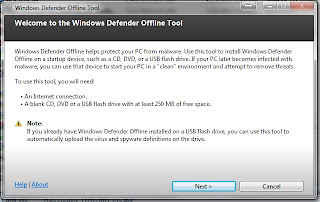
It's next step will be to download the 210MB of files to burn onto the bootable medium. You can also select "ISO", which just downloads the ISO to your current computer, and you can manually copy/burn it to whatever medium you want (advanced users).
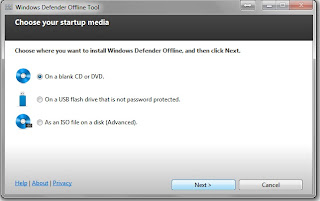
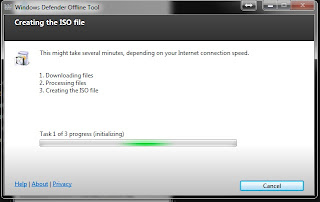
Download took about 10 minutes, even on my fast internet, so just go get a drink and kick back, open up another tab somewhere else on the internet until it's finished. If you have a blank CD or DVD in the drive, and selected that medium, it will automatically burn it for you. Just label it appropriately, and keep it in a safe place. You might want both a 32-bit and 64-bit version for fixing friends' computers which might be one of the two.
If you download the ISO, you can choose a folder for it, and burn it later at your own convenience.
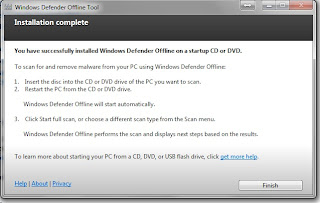
Make sure your thumb drive is not set to have BitLocker encryption...it won't work on those.
There is a program called YUMI which you can install on a USB stick so you can open various ISO boot files, as needed, in case you wanted to put multiple ISO's on one stick.
Windows Defender Offline FAQ is HERE.
Geek Out!
Matt
One advantage of the bootable USB stick, is the program will be able to download new virus definitions directly to the USB stick, as needed, from time-to-time. If you have a USB stick that has "write-protection", enable that, so no virus can get onto the stick once you've written Defender onto it.
Click HERE for the link on how to do this, step-by-step, and mount Windows Defender on a bootable USB thumb-drive or a CD or DVD.
Download the 64-bit or 32-bit version as needed (if you have 64-bit Windows Vista or Windows7) called MSSSTOOLxx.EXE (The Windows download site is HERE)
Run your downloaded executable file, and it will then step through the creation tasks: it will ask what medium you will be installing onto (CD, DVD, thumb drive, etc.)
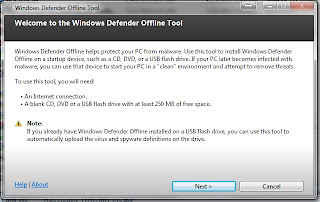
It's next step will be to download the 210MB of files to burn onto the bootable medium. You can also select "ISO", which just downloads the ISO to your current computer, and you can manually copy/burn it to whatever medium you want (advanced users).
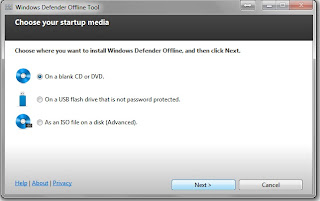
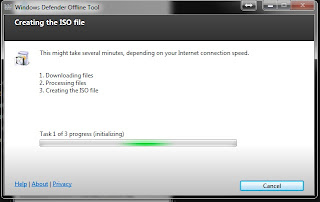
Download took about 10 minutes, even on my fast internet, so just go get a drink and kick back, open up another tab somewhere else on the internet until it's finished. If you have a blank CD or DVD in the drive, and selected that medium, it will automatically burn it for you. Just label it appropriately, and keep it in a safe place. You might want both a 32-bit and 64-bit version for fixing friends' computers which might be one of the two.
If you download the ISO, you can choose a folder for it, and burn it later at your own convenience.
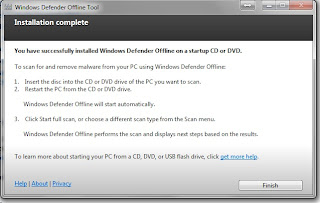
Make sure your thumb drive is not set to have BitLocker encryption...it won't work on those.
There is a program called YUMI which you can install on a USB stick so you can open various ISO boot files, as needed, in case you wanted to put multiple ISO's on one stick.
Windows Defender Offline FAQ is HERE.
Geek Out!
Matt
Vista and Win7 ReadyBoost with a USB drive: FAQ
ReadyBoost Overview FAQ LINK
Great overview on ReadyBoost and it's design. Nice point: faster performance, and you can accidentally remove the USB stick at any time without a problem.
Geek out,
Matt
Great overview on ReadyBoost and it's design. Nice point: faster performance, and you can accidentally remove the USB stick at any time without a problem.
Geek out,
Matt
Subscribe to:
Posts (Atom)