I found a great website with all the details, and the links to download the two programs required to 1) copy the flash video to hard-drive, and 2) convert the FLV format to MPEG.
Here's the Weblink on Videohelp.com: How To Record Streaming Flash and Save
First, download "Downloadhelper" and also "AVIDemux"
Follow the directions on the website... give the video time to download to the temporary cache folder!
To convert to a video format that will play in the Sony DVD, convert the saved video file with the following parameters:
Video Decoder: Lavcodec
Video Output: Mpeg4 AVC (x264)
Audio Output: AC3 (Aften)
Output Format: MP4v2 Muxer
Save as an ".mp4" file
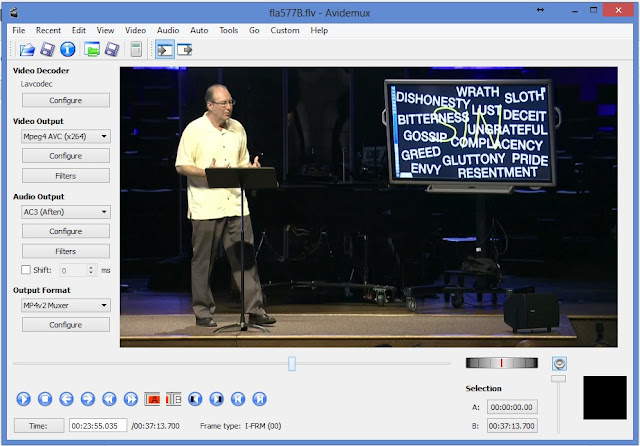
Once that's converted (takes a while), use your favorite CD/DVD burner software to burn/close it to your blank disc.
It should read as a data disc in the Sony BR player, and can be seen in the Video crossbar menu. Select it, and play the file.