New hard-drive (after old POS Seagate 1.5TB died), so decided to go for the whole enchilda and upgrade from WinXP Pro to Win 7 Home Premium.
Newegg shipped quick, and installing clean to the new hard-drive.
So far:
25 minutes for initial "Installing" screen (it may be black with only an arrow, but let it run! ... Don't reboot!)
15 minutes to recognize all the drives (2 HD, and one Blu-Ray ROM)
40 minutes to format the Disk 0 (new unpartitioned hard drive)
40 minutes - "copying windows files" said "0%" for about 40 minutes, then went on to the next step. I actually thought it had stalled, and was doing some google searches on it ... but then it completed.
30 minutes - Completing Installation
4 hours - Installing software from internet
1 hours - image new hard-drive to backup (with Win7 image program)
10 minutes - make System restore DVD from Win 7
Man, is it fast on my Core 2 Duo 64-bit processor and 4GB ram... WOW!!!!
Software to install:
ASUS P5E-VM HDMI motherboard drivers
Windows Defender antispyware (if not included)
Avast antivirus
Google Chrome
Adobe Flash Player
Firefox 3
Winrar
Picasa 3
Tweak Win 7 Pro
Winamp
Yahoo Widgets
Cobian Backup
Roboform *
Microsoft Mesh (for networking my computers worldwide)
MS Office * (SP1 SP2 SP3)
M$ Live Mail
CD Burner XP Pro
Audiograbber
Zoomplayer Premium
AnyDVD
CloneDVD
Printer Drivers
Image Resizer for Win 7 (64-bit)
ImgBurn
MobiPocket ebook reader
Replay Radio
Skype
Google Earth
Harmony Remote software
QTLite
Games:
Steam Game Client (Half-Life2 and Arma2)
Microsoft FS X
Move Documents, Music and Pictures back to Hard-drive from backup drive.
Here's my favorite Firefox add-ons, too, which need to be re-installed:
Cool Iris
forecastfox
IE Tab
AdBlock +
AI Roboform
Del.ico.us
Download Statusbar
Tab Effect
Consider moving your email cache and address book to a folder in "My Documents" called "My Email" ... that way it gets backed-up automatically when you make a weekly backup of "My Documents" to an external hard-drive ( I use Cobian Backup, which is free and reliable).
All the fun tekkie stuff I can't put on my family blog. How to's for the wrench junkies out there.
Tuesday, December 22, 2009
Friday, December 18, 2009
Okinawa AFN Satellite Setup
Dish is $149.95 at the Kadena BX electronics section ("Powerzone")
Receiver can be leased from the Kadena BX for about $16/month.
Log on to https://pvconnect.net/ and enter the receiver's TID and UA numbers (from the back of the unit). It can take 24 hours to activate your receiver (mine took about 3 hours). This won't prevent you from tuning the dish, though.
Setup website for AFN
Satellite:
Newskies NSS-6
Satellite: NSS 6 (95.0 E)<-- Need this to choose your dish easily from a list
Elevation: 42.5°
Azimuth (true): 235.4°
Azimuth (magn.): 240.1°
Pointing help Dishpointer website using google maps: HERE NSS-6 is at 95.0E
Here's a video about the iPhone app to help point to the satellites that are out there in space...pretty cool!
Okinawa DTS Pacific Model 9835 Settings
A. On your remote, push the menu button to pull up the main menu on your television screen.
B. Once you are on the main menu, press 2. This will, take you to the Presets/LNB Menu.
C. Once you are on-the Preset/LNB-Menu, this is.the setting you should see (if not change them), if you can't change them all, go to "activate"/"OK", and then it will allow you to change them (move the arrows and hit OK to select, then arrows to change values).
Active: 3
Preset: 3 (Japan Korea)
Downlink: 12.647
Sym Rate: 28.0
FEC Rate: Auto
Polarization: V (vertical) [or] try H (depending on your dish hardware)
Network ID: 4
LO Freq#1: 9.750
LO Freq#2: 10.600
Crossover: 11.700
LO Select: LO2 (If this doesn't work, try Xover)
D. To change your Preset setting to match those above, you-use the arrow keys on your remote to move the highlight bar to the item to be changed. Push the OK button on the remote to clear the field, input the correct numbers using the remote, then push select again to lock the new information into the decoder.
E. Once all settings are correct, highlight the "Activate" function at the bottom of the screen and push the OK button.
F. Once the activation is completed,
G. Select "3. Dish Setup" to get a tone to aim the dish. Beeping is no signal, steady is better, with peak signal values/tone.
Any problems call AFRTS March ARB, CA
DSN: 312-348-1339
Comm: 951-413-2339
24/7 service provided
If you-are looking for information on the service provided (number of channels available, satellite dish setup, etc.) use the website listed below. http://myafn.net
Receiver can be leased from the Kadena BX for about $16/month.
Log on to https://pvconnect.net/ and enter the receiver's TID and UA numbers (from the back of the unit). It can take 24 hours to activate your receiver (mine took about 3 hours). This won't prevent you from tuning the dish, though.
Setup website for AFN
Satellite:
Newskies NSS-6
Satellite: NSS 6 (95.0 E)<-- Need this to choose your dish easily from a list
Elevation: 42.5°
Azimuth (true): 235.4°
Azimuth (magn.): 240.1°
Pointing help Dishpointer website using google maps: HERE NSS-6 is at 95.0E
Here's a video about the iPhone app to help point to the satellites that are out there in space...pretty cool!
Okinawa DTS Pacific Model 9835 Settings
A. On your remote, push the menu button to pull up the main menu on your television screen.
B. Once you are on the main menu, press 2. This will, take you to the Presets/LNB Menu.
C. Once you are on-the Preset/LNB-Menu, this is.the setting you should see (if not change them), if you can't change them all, go to "activate"/"OK", and then it will allow you to change them (move the arrows and hit OK to select, then arrows to change values).
Active: 3
Preset: 3 (Japan Korea)
Downlink: 12.647
Sym Rate: 28.0
FEC Rate: Auto
Polarization: V (vertical) [or] try H (depending on your dish hardware)
Network ID: 4
LO Freq#1: 9.750
LO Freq#2: 10.600
Crossover: 11.700
LO Select: LO2 (If this doesn't work, try Xover)
D. To change your Preset setting to match those above, you-use the arrow keys on your remote to move the highlight bar to the item to be changed. Push the OK button on the remote to clear the field, input the correct numbers using the remote, then push select again to lock the new information into the decoder.
E. Once all settings are correct, highlight the "Activate" function at the bottom of the screen and push the OK button.
F. Once the activation is completed,
G. Select "3. Dish Setup" to get a tone to aim the dish. Beeping is no signal, steady is better, with peak signal values/tone.
Any problems call AFRTS March ARB, CA
DSN: 312-348-1339
Comm: 951-413-2339
24/7 service provided
If you-are looking for information on the service provided (number of channels available, satellite dish setup, etc.) use the website listed below. http://myafn.net
Thursday, December 17, 2009
DVD player "burn-in"... I can help!
Click here for my "tongue-in-cheek" response to someone serious about whether DVD players need to be "burned-in" for the best sound and video... shees. A sucker is born every minute, and I jump in with both feet.
Enjoy!
Enjoy!
Saturday, December 12, 2009
Backing up Windows Live Mail
I have moved from Outlook Express 6 to Windows Live Mail. It handles our two email addresses better, giving each email address it's own inbox. Pretty cool, and looks nice, too.
Here's the down-low on backing up the email accounts ("export") to an external hard-drive. Click HERE.
Here's the down-low on backing up the email accounts ("export") to an external hard-drive. Click HERE.
Monday, December 7, 2009
Small stuff.
USB power touchscreen: nice!
Smallest PC in the world
13oz Windows 7 computer, 13 watts. Wow.
Now just combine these two with a wireless keyboard and you've got possibilities. Or put the PC behind a 1080p monitor as an HTPC, with networking to movies on HD or streaming netflix. Or put the computer and monitor in your car with USB 3G... possiblities are endless.
Geek out.
Smallest PC in the world
13oz Windows 7 computer, 13 watts. Wow.
Now just combine these two with a wireless keyboard and you've got possibilities. Or put the PC behind a 1080p monitor as an HTPC, with networking to movies on HD or streaming netflix. Or put the computer and monitor in your car with USB 3G... possiblities are endless.
Geek out.
Friday, December 4, 2009
8800GTS has died
My 18 month-old MSI 8800GTS 320MB OC has started to go on the fritz. It's been intermittent blanking out for 5 to 30 seconds or more (needing reboot). Neither DVI out channel works correctly, and the cable is good (it's working fine with the motherboard video out).
Even putting the fan to 100% and taking off the top of the case with a cold fan has no effect... it's not really hot on the GPU board, and the exhaust is not hot. In fact, the temps are only around 50C or so.
So, I filled out the RMA tech help page on the MSI website... and we'll see how good they are at honoring the 3 year warranty. Hopefully "shipping and handling" will be reasonable. I don't think they will ship to my FPO AP PO Box, so will have to have it shipped to family, and have them send it on...
Fingers crossed,
Geek out.
UPDATE: MSI approved an RMA. They don't ship to PO Boxes (like my overseas military address), so I'll have the repaired unit shipped to a family member, and have them ship it over. Updates to follow.
Even putting the fan to 100% and taking off the top of the case with a cold fan has no effect... it's not really hot on the GPU board, and the exhaust is not hot. In fact, the temps are only around 50C or so.
So, I filled out the RMA tech help page on the MSI website... and we'll see how good they are at honoring the 3 year warranty. Hopefully "shipping and handling" will be reasonable. I don't think they will ship to my FPO AP PO Box, so will have to have it shipped to family, and have them send it on...
Fingers crossed,
Geek out.
UPDATE: MSI approved an RMA. They don't ship to PO Boxes (like my overseas military address), so I'll have the repaired unit shipped to a family member, and have them ship it over. Updates to follow.
Wednesday, October 28, 2009
XBOX 360 wireless hack
Don't want to spend a ridiculous $100 on a simple wireless connector for your XBOX? (Shees, an entire XBOX can be bought for $199!)
Anyway, find an old router laying around and load a Linux hack onto it's BIOS, and create a wireless bridge from this hacked router to your wireless internet router.
Used routers are about $20 or less...
http://www.cellfanatic.com/2008/01/13/router-dd-wrt-low-cost-xbox-360-wireless
http://www.geeksaresexy.net/2007/10/02/how-to-cheap-wireless-for-your-xbox-360/
http://www.dd-wrt.com/wiki/index.php/Main_Page
Geek out,
Matt
Anyway, find an old router laying around and load a Linux hack onto it's BIOS, and create a wireless bridge from this hacked router to your wireless internet router.
Used routers are about $20 or less...
http://www.cellfanatic.com/2008/01/13/router-dd-wrt-low-cost-xbox-360-wireless
http://www.geeksaresexy.net/2007/10/02/how-to-cheap-wireless-for-your-xbox-360/
http://www.dd-wrt.com/wiki/index.php/Main_Page
Geek out,
Matt
Tuesday, October 13, 2009
Thursday, September 24, 2009
Links to every browser out there...
Nice links to all the different browsers in one place:
* Access Browser: Download
* America Online 9.0, 9.0 Security Edition: Download
* Avant Browser 9.x/10: Download
* FireFox 1.5/2.0/3.0 Beta: Download
* Internet Explorer 6/7: Download
* Maxthon 1.1: Download
* NeoPlanet 5.2: Download
* Netscape 8.x/9.0 Beta: Download
* Mozilla 5.2: Download
* Opera 9.0 (Not Opera 8): Download
* Safari 3.0 for Windows: Download
Thanks to: http://www.crcbermuda.com/site-docs/browser-compatibility
* Access Browser: Download
* America Online 9.0, 9.0 Security Edition: Download
* Avant Browser 9.x/10: Download
* FireFox 1.5/2.0/3.0 Beta: Download
* Internet Explorer 6/7: Download
* Maxthon 1.1: Download
* NeoPlanet 5.2: Download
* Netscape 8.x/9.0 Beta: Download
* Mozilla 5.2: Download
* Opera 9.0 (Not Opera 8): Download
* Safari 3.0 for Windows: Download
Thanks to: http://www.crcbermuda.com/site-docs/browser-compatibility
How to view USA video content while overseas...

Since getting to Japan, I've gotten so sick and tired that Google and amazon and a host of other oh, so smart websites think it's pretty cool to assume I read Kanji since my IP address is in Asia. I can't use my browser's Google search bar, because when I type in a search it searches for Asian content, and displays it in Japanese. Yes, I can save the preference for English for the web-page Google, but not the search bar box. Yuk. No, the web is not "smart", just as dumb as the programmers want to be.
Sure, this works for the locals over here, but there is a VERY LARGE group of overseas Americans, both military and civilian business persons, that this seriously impedes any decent, productive web-browsing. Or drives us to use other provider's search engines that don't have this behavior: I was using Searchalot for my default search bar engine.
To top it off the frustration, I have subscriptions to Netflix that I can't watch due to the fact I am outside the USA. By golly, I've paid for it, I'm a US citizen on "extended vacation", and I want my video!
Well, I've found the solution to access my subscriptions, and get Google and the gang to think I am back where I belong: back in America.
It's a free software program called Hotspot Shield, distributed by anchorfree.com
It's paid for by subscription, and creates a virtual VPN back to a stateside IP address. Voila! Back the US of A! Woo Hoo!
Netflix streams once again.
Google is in English!
Tuesday, September 15, 2009
Wednesday, August 12, 2009
Proud of my Wife! The Secret Geek...
Well, I'm more than a few miles from home on a business trip, and she calls to say the computer is slowly crashing (BSOD, reboot and lives for a few minutes, then BSOD).
HP Iq504 with 4GB RAM. Hit F9 on boot, and you get a hardware analysis program that loads outside of Windows. Good.
She runs it and says the memory is bad. Not Good.
Newegg.com to the rescue! 2x2GB sticks of ram for $40, and it arrives in four days.
I send her the video and instruction link on the HP website. Basically, with the computer face down on a soft cloth, lift the stand straight up, lock with sliding tab, and unscrew back panel. Release memory chip clips, remove, and reverse for installation. She breezes right through the replacement without any glitches... until.
Until the darned computer stand locking latch won't unlock. She tries for 20 minutes, calls HP, no luck. They tell her to take it to Best Buy... they try, no luck. The latch WON'T BUDGE.
A neighbor finally succeeds in completely disassembling the stand/latch mechanism and there is a HUGE spring in there that is so big the little plastic tab on the latch has no way to push against the spring. He had to use huge pliers (with safety glasses on!) to get the spring to retract enough to unlatch the stand.
Well, all is good. But HP better come up with a better latch, or at least a better way for consumers to trouble shoot this item. Come on... it's just a stand. How hi-tech does it have to be to reliably lock into place?
But, I'm proud of her!
Geek out,
Matt
PS: A shout out to Ed Rice who had volunteered to help her with the memory replacement!
Note on "F" keys at boot for many recent HP laptop/IQ computers: (HP Computers after late 2008)
(F1) System Information
(F2) System Diagnostics
(F7) HP SpareKey
(F8) Window$ boot option
(F9) Boot Device Options
(F10) BIOS Setup
(F11) System Recovery for Consumer Notebooks
(F12) Network Boot
WALL-MOUNTING an IQ touch computer:
Hardware Geeks forum post
www.retrovo.com has the free user's manuals and supplemental manuals for troubleshooting performance problems, recovery, etc., if you've lost the originals.
HP Iq504 with 4GB RAM. Hit F9 on boot, and you get a hardware analysis program that loads outside of Windows. Good.
She runs it and says the memory is bad. Not Good.
Newegg.com to the rescue! 2x2GB sticks of ram for $40, and it arrives in four days.
I send her the video and instruction link on the HP website. Basically, with the computer face down on a soft cloth, lift the stand straight up, lock with sliding tab, and unscrew back panel. Release memory chip clips, remove, and reverse for installation. She breezes right through the replacement without any glitches... until.
Until the darned computer stand locking latch won't unlock. She tries for 20 minutes, calls HP, no luck. They tell her to take it to Best Buy... they try, no luck. The latch WON'T BUDGE.
A neighbor finally succeeds in completely disassembling the stand/latch mechanism and there is a HUGE spring in there that is so big the little plastic tab on the latch has no way to push against the spring. He had to use huge pliers (with safety glasses on!) to get the spring to retract enough to unlatch the stand.
Well, all is good. But HP better come up with a better latch, or at least a better way for consumers to trouble shoot this item. Come on... it's just a stand. How hi-tech does it have to be to reliably lock into place?
But, I'm proud of her!
Geek out,
Matt
PS: A shout out to Ed Rice who had volunteered to help her with the memory replacement!
Note on "F" keys at boot for many recent HP laptop/IQ computers: (HP Computers after late 2008)
(F1) System Information
(F2) System Diagnostics
(F7) HP SpareKey
(F8) Window$ boot option
(F9) Boot Device Options
(F10) BIOS Setup
(F11) System Recovery for Consumer Notebooks
(F12) Network Boot
WALL-MOUNTING an IQ touch computer:
Hardware Geeks forum post
www.retrovo.com has the free user's manuals and supplemental manuals for troubleshooting performance problems, recovery, etc., if you've lost the originals.
Monday, August 3, 2009
PS3 and cheap wireless setup guide
I wanted to setup the PS3 to its wireless potential, as the house here in Okinawa has no LAN cables anywhere... the house was built only 3 years ago, and in Japan. You'd a thunk it had LAN pre-wire???!!!???
1. PS3 off, plug in USB adapter
2. Power on PS3
3. Menus on PS3: Setting --> Network Settings --> Internet Connections
4. Select "yes" to disconnect from whatever old way you may have had been connected.
5. Select "Easy"
6. Select "Wireless"
7. Scan ... you'll see your aptly named wireless router, amongst all your neighbors (with weaker signals, usually)
8. Select your SSID (wireless name)
9. Security Settings "WEP" (if that is what you have, you may have an "N" router setup for "WPA")
10. Enter your security key... mine is 65-bit, so ten hex numbers, enter with the handpiece, hit ENTER or "start" button
11. Save settings and test.
Of course, I went with the option for "manual" entry, not "easy". You can tweak for a custom DNS, static IP address from the router, MTU (mine is 1454 here in Okinawa over my PPPoE connection). You can also enter the IP of the router (192.168.0.1 for D=Link routers).
Lots of nice tweaks. I use OpenDNS servers: 227.68.222.222 and .220.220 nice and fast, with filtering capability for everything on the network.
Geek out!
Matt
Sony's website on this topic:
CLICK HERE
1. PS3 off, plug in USB adapter
2. Power on PS3
3. Menus on PS3: Setting --> Network Settings --> Internet Connections
4. Select "yes" to disconnect from whatever old way you may have had been connected.
5. Select "Easy"
6. Select "Wireless"
7. Scan ... you'll see your aptly named wireless router, amongst all your neighbors (with weaker signals, usually)
8. Select your SSID (wireless name)
9. Security Settings "WEP" (if that is what you have, you may have an "N" router setup for "WPA")
10. Enter your security key... mine is 65-bit, so ten hex numbers, enter with the handpiece, hit ENTER or "start" button
11. Save settings and test.
Of course, I went with the option for "manual" entry, not "easy". You can tweak for a custom DNS, static IP address from the router, MTU (mine is 1454 here in Okinawa over my PPPoE connection). You can also enter the IP of the router (192.168.0.1 for D=Link routers).
Lots of nice tweaks. I use OpenDNS servers: 227.68.222.222 and .220.220 nice and fast, with filtering capability for everything on the network.
Geek out!
Matt
Sony's website on this topic:
CLICK HERE
Saturday, August 1, 2009
Speeding Up Internet Access in Japan
I have a pretty fast fiber-optic connection here in Okinawa, Japan. Speed test with local Japanese servers have me anywhere from 11MB/s to 25MB/s. Unfortunately, everything I watch & download is from America, 7000 miles away: things can slow down significantly, especially with the default windows settings, which are for LAN connections.
Testing to USA servers was about 1.5MB/s down & 1.7MB/s up (BTW, this is the fasted upload speeds I've ever seen... posting pics and videos are incredibly fast, about 5-8x faster than what I had in the USA).
YouTube videos were stuttering quite a bit, even on low-res. YouTube has recently been rumored to 'throttle back' download speeds to overseas IP addresses. Fortunately, HULU SD were good, and the HD videos stuttered occasionally for buffering.
So, I did some "tweaking" of my TCP/IP stack and DNS. All diagnostic tools were from www.dslreports.com
Here's my tweaks:
MTU of 1454 (I have a PPPoE connection, and did the testing to make sure this was the max before packet errors surfaced, using MTUTEST.EXE)
TCP Receive Window: 260176
Windows scaling YES
Time Stamping NO
Selective Acks YES
Path MTU Discovery YES
Black Hole Detection NO
Max. Duplicate ACKs 2
TTL 64
(Testing and tweaking with DRTCP021.exe)
Increased max connection to 10 with M$ FixIt and/or Tweak-XP Pro IV
Then I opened up the router programming page, and made the DNS default to the OpenDNS servers: 208.67.222.222 & 208.67.220.220
Now YouTube videos don't stutter any longer, and dslreport download speeds from USA servers have increased by double to 3.3MB/s down & 1.7 MB/s up.
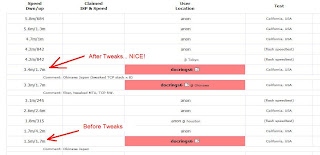
Japan Server Speed Test (Tokyo):
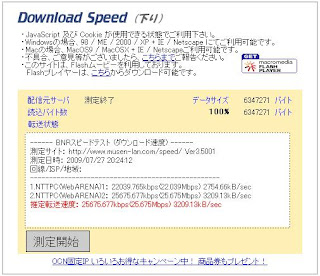
Geek out,
Matt
keywords: tweak internet connection okinawa japan international TCP/IP MTU
Testing to USA servers was about 1.5MB/s down & 1.7MB/s up (BTW, this is the fasted upload speeds I've ever seen... posting pics and videos are incredibly fast, about 5-8x faster than what I had in the USA).
YouTube videos were stuttering quite a bit, even on low-res. YouTube has recently been rumored to 'throttle back' download speeds to overseas IP addresses. Fortunately, HULU SD were good, and the HD videos stuttered occasionally for buffering.
So, I did some "tweaking" of my TCP/IP stack and DNS. All diagnostic tools were from www.dslreports.com
Here's my tweaks:
MTU of 1454 (I have a PPPoE connection, and did the testing to make sure this was the max before packet errors surfaced, using MTUTEST.EXE)
TCP Receive Window: 260176
Windows scaling YES
Time Stamping NO
Selective Acks YES
Path MTU Discovery YES
Black Hole Detection NO
Max. Duplicate ACKs 2
TTL 64
(Testing and tweaking with DRTCP021.exe)
Increased max connection to 10 with M$ FixIt and/or Tweak-XP Pro IV
Then I opened up the router programming page, and made the DNS default to the OpenDNS servers: 208.67.222.222 & 208.67.220.220
Now YouTube videos don't stutter any longer, and dslreport download speeds from USA servers have increased by double to 3.3MB/s down & 1.7 MB/s up.
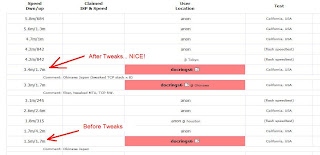
Japan Server Speed Test (Tokyo):
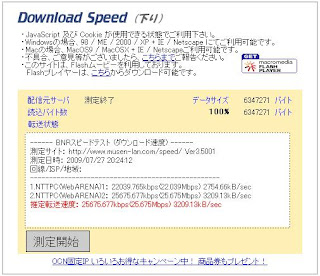
Geek out,
Matt
keywords: tweak internet connection okinawa japan international TCP/IP MTU
Monday, July 27, 2009
Things I love about Japan
Things I don't like about Japan
Streaming videos from the USA are blocked:
All the major websites think they're SOOO smart and give me the Japanese version of their website:
Kanji...those little symbols that you can't even sound out... what's it all mean? This is the air conditioning remote control... I feel like a 99-year-old grandma trying to run a VCR... Argh!!!

Kanji...those little symbols that you can't even sound out... what's it all mean? This is the air conditioning remote control... I feel like a 99-year-old grandma trying to run a VCR... Argh!!!

Saturday, July 25, 2009
Augmented Reality programs for iPhone
Overlay of personal Identification (video)
Overlay of stores, views, restaurants (video)
Starting to look a bit more like the 21st century we all were thinking about back in the 1980's....( the iPhone as Star Trek Tricorder, really...)
"Augmented Reality"...you'd better figure out quick what it is, and how it will change how you interact with EVERYTHING: travel, entertainment, shopping, gaming, business...
Geek out,
Matt
Overlay of stores, views, restaurants (video)
Starting to look a bit more like the 21st century we all were thinking about back in the 1980's....( the iPhone as Star Trek Tricorder, really...)
"Augmented Reality"...you'd better figure out quick what it is, and how it will change how you interact with EVERYTHING: travel, entertainment, shopping, gaming, business...
Geek out,
Matt
Cars in Japan we need in America
With rising emphasis on fuel economy, and new fuel efficiency standards from the government, why isn't America allowing more Japanese car models into America? During my stay on Okinawa, Japan, I've seen dozens of great little cars that would make great college cars, commuter cars, and small family cars.
There are a lot of great Japanese models from familiar companies that are sold worldwide, but not in America. Take a look and see what a great selection of neat little, economical cars they sell here. Most get 35+ MPG.
Toyota IQ

Suzuki Splash

Suzuki Alto

Subaru R1

Subaru R2

Nissan Micra Convertible

Mitsubishi i

Mazda Demio

Honda Life

Daihatsu Move

Daihatsu Move Latte

Daihatsu Mira

Daihatsu Mira Gino

Daihatsu Mira Custom

There are a lot of great Japanese models from familiar companies that are sold worldwide, but not in America. Take a look and see what a great selection of neat little, economical cars they sell here. Most get 35+ MPG.
Toyota IQ

Suzuki Splash

Suzuki Alto

Subaru R1

Subaru R2

Nissan Micra Convertible

Mitsubishi i

Mazda Demio

Honda Life

Daihatsu Move

Daihatsu Move Latte

Daihatsu Mira

Daihatsu Mira Gino

Daihatsu Mira Custom

Friday, July 24, 2009
Can't google figure out I want my login page in ENGLISH???
Okay, I get that I've moved to Japan. I get that google's servers are so smart, and they know my IP address is somewhere on Okinawa, Japan. But heaven help that it doesn't know that for the past three years I've logged on using English, and that would be a nice thing to continue doing, thank you very much.
Look at the screen. Could you even guess which Kanji symbols to actually click? Fortunately, I tried to click-by-memory, and after a few bad attempts, got it to look like the same graphical layout I was used to.
Sheesh! Smart is getting it right, stupid is assuming 100% of everyone on Okinawa reads Kanji symbols.
And everytime I do a google.com search, it assumes I want google.co.jp ... WRONG AGAIN GOOGLE. If I gosh-darn type "www.google.com" into the box, I gosh darn want google.com, not google.co.jp!!!! Give me a break!!!!
The only way is to go to igoogle.com, or hope you can read Kanji symbols again to set your preference for google for English only pages, but still everything gets messed up if you delete cookies.
Google... you need to get even smarter!


Look at the screen. Could you even guess which Kanji symbols to actually click? Fortunately, I tried to click-by-memory, and after a few bad attempts, got it to look like the same graphical layout I was used to.
Sheesh! Smart is getting it right, stupid is assuming 100% of everyone on Okinawa reads Kanji symbols.
And everytime I do a google.com search, it assumes I want google.co.jp ... WRONG AGAIN GOOGLE. If I gosh-darn type "www.google.com" into the box, I gosh darn want google.com, not google.co.jp!!!! Give me a break!!!!
The only way is to go to igoogle.com, or hope you can read Kanji symbols again to set your preference for google for English only pages, but still everything gets messed up if you delete cookies.
Google... you need to get even smarter!


Wednesday, May 13, 2009
Sunday, April 5, 2009
Kill-a-watt meter
I installed a Kill-o-watt meter in my home theater probably a year or more ago, and just now read the meter while pulling all the gear out for our move.
The readings were:
1094 hours time
71.03 kwh total used.
That doesn't seem to compute for the year I had it in, but more than likely it resets whenever the power fails, which happens from time to time down here in Florida.
So, in the past 1094 hours (or 45 days) I used about $7.00 of electricity, or about $5 a month for a 61" LED RPTV Samsung (HLT model), PS3, Xbox 360, Harmon-Kardon HK635 amplifier and a monster power conditioner. Not bad price for the electricity, really, and I would have guessed higher. But it is only used really for movies, and not used as frequently as the family room plasma which is powered on more frequently.
Geek-out,
Matt
The readings were:
1094 hours time
71.03 kwh total used.
That doesn't seem to compute for the year I had it in, but more than likely it resets whenever the power fails, which happens from time to time down here in Florida.
So, in the past 1094 hours (or 45 days) I used about $7.00 of electricity, or about $5 a month for a 61" LED RPTV Samsung (HLT model), PS3, Xbox 360, Harmon-Kardon HK635 amplifier and a monster power conditioner. Not bad price for the electricity, really, and I would have guessed higher. But it is only used really for movies, and not used as frequently as the family room plasma which is powered on more frequently.
Geek-out,
Matt
Wednesday, March 18, 2009
Okay, we have a stainless steel Dacor ventilation hood, and of course, they chose a halogen light bulb that is not carried by anyone on the planet!
The Dacor hoods also require this specialized "suction cup" device to grab the bulb and unscrew it (there is no way to get your fingers around the recessed bulb).
So go to Wal-Mart and buy a pack of cheap suction cups, plop one on the burnt out bulb face, and use a pair of pliers to unscrew the lightbulb.
Now, REMOVE THE TRIM RING to make the opening a little bit bigger and allow a standard halogen bulb from Lowe's to fit in there. I like the GE Halogen 60 Flood, #47578, for about $7.00. Fits like a charm without the trim ring. Seriously, no one will ever miss the trim ring as it is way up under the hood.
Oh, and that suction cup removal tool is supposed to come with every Dacor hood, but I'm sure every suction cup packaged was thrown away by the installer 'dude' along with all the packing materials and the box.
But, of course, Dacor would be happy to sell one to you on their website for $1.75... AND $12.00 shipping!!! Seriously, how stupid is that???!!!!
Fortunately, you got know how and my DIY guide to get you by the corporate greed and engineering stupidity that is at Dacor.
Geek out,
Doc
The Dacor hoods also require this specialized "suction cup" device to grab the bulb and unscrew it (there is no way to get your fingers around the recessed bulb).
So go to Wal-Mart and buy a pack of cheap suction cups, plop one on the burnt out bulb face, and use a pair of pliers to unscrew the lightbulb.
Now, REMOVE THE TRIM RING to make the opening a little bit bigger and allow a standard halogen bulb from Lowe's to fit in there. I like the GE Halogen 60 Flood, #47578, for about $7.00. Fits like a charm without the trim ring. Seriously, no one will ever miss the trim ring as it is way up under the hood.
Oh, and that suction cup removal tool is supposed to come with every Dacor hood, but I'm sure every suction cup packaged was thrown away by the installer 'dude' along with all the packing materials and the box.
But, of course, Dacor would be happy to sell one to you on their website for $1.75... AND $12.00 shipping!!! Seriously, how stupid is that???!!!!
Fortunately, you got know how and my DIY guide to get you by the corporate greed and engineering stupidity that is at Dacor.
Geek out,
Doc
Monday, March 2, 2009
Saturday, January 31, 2009
Is Google Search in Firefox under attack?
Today, all my google searches in Firefox, no matter the subject, have the "This Site May Harm Your Computer" tag, and are unreachable. Even the hotlink to continue shows a "server error" from google. All other search engines are working fine, e.g. Yahoo, etc., and Google search in IE Explorer are fine....
In fact, if I switch Firefox to IE mode (using IE Tab add-on), the search works fine...
What the heck????
Anyone else?
Edit: 10:11AM: Looks like I wasn't the only one.
Digg Stories
Google must have had some BIG problems today, but hopefully, this will get fixed soon.

In fact, if I switch Firefox to IE mode (using IE Tab add-on), the search works fine...
What the heck????
Anyone else?
Edit: 10:11AM: Looks like I wasn't the only one.
Digg Stories
Google must have had some BIG problems today, but hopefully, this will get fixed soon.

Monday, January 12, 2009
Yahoo Pop Email Settings
I can't recall how often I have to set up Yahoo! Email accounts for Outlook Express. I'm just posting the link to make it easy to find for me and everyone else.
/Geek out,
Matt
Tuesday, January 6, 2009
XM Radio customer DIS-service

Well, tonight is "Night Two" of trying to disconnect one of my four XM Radios. The radio died, and now it has been a LOOOOONNNNNNGGGGG time on hold with the customer service reprentatives (yes, plural) to just have one radio turned off.
You can do just about anything on the XM Radio website... except disconnect a radio. No doubt this is just a technological "road block" to try and discourage unhappy customers from being able to cancel their service on a whim ( reminiscent of the now defunct AOL ).
You get through to the first international operator (obviously India) after a hold of about 5 minutes. After an aggravating confirmation of everything but your firstborn, and a pitch for upgrading to Sirius services ("No, Howard Stern is too filthy for me, thank you"), you finally get around to telling them your business of wanting to disconnect just one radio. Well... that's handled by ANOTHER operator in ANOTHER department. When I queried why they must use TWO people to do this, it was because "we're too busy to handle that". What???
And guess, what? I've been able to compose this entire blog post while on hold AGAIN for now
I also have to suffer through Oprah's best friend begging me in a recorded message not to hang up... also a Nascar driver pitching his show and also asking me "this is worth the wait"... NOT!
I want my life back!
Just aggravation, pure and simple. They could easily add a radio button for disconnecting a particular radio (without "canceling" the total subscription). This is just customer harassment and roadblocking, pure and simple.
I love my XM Radio, but the customer service for this particular requirement is a DIS-service. XM... FIX IT!
/Doc
Subscribe to:
Comments (Atom)








